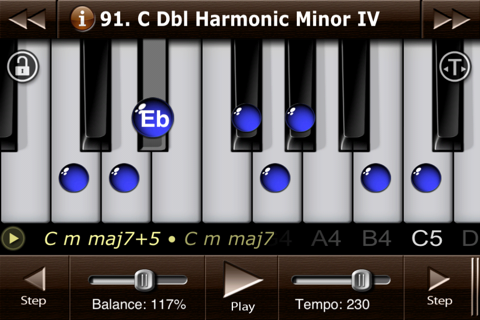Quartal Harmony & Arpeggio Piano
Looking for something new? Bothered with primitive chords in other piano apps? No problem! This app will become a great discovery for you! By performing quartal arpeggio you will achieve your extra ordinary sounding and originality!
Quartal Harmony is a special kind of chords, which consist of intervals of the perfect fourth (P4), diminished fourth (d4), augmented fourth (A4, tritone) and sometimes doubly augmented forth (AA4, perfect quint). Such classic composers as Frederic Chopin, Franz Liszt, L. Beethoven employed similar technique. Composers who also use Quartal Harmony include A. Schoenberg, Bela Bartok, A. Skryabin, M. Mussorgsky, C. Debussy, M. Ravel, J. Sibelius, I. Stravinsky, O. Messiaen. Famous jazz musicians D. Ellington, J.R. Morton, A. Tatum, B. Evans, C. Corea, H. Hancock, McCoy Tyner, were using Quartal Harmonies in their compositions, as well as early progressive rock bands like King Crimson, Emerson, Lake & Palmer, etc.
With ● Quartal Harmony & Arpeggio Piano ● app you will be able to bring original mood and exotic sounding into your music. It contains a set of modes and quartal harmonies, which you can use for composing and improvisations. The app also contains intervals and arpeggio for your technique skills training. This app is a great professional tool not only for beginner pianists, but also for professional composers and teachers of music theory.
There is NO ANALOGUE in App Store!
Try it !!!
●●●●● Features:
---------------
● Library of 111 modes (harmonic, melodic, diminished, hexatonic, augmented, double harmonic, altered pentatonic, messiaen modes), which can be transposed in any key (over 1,300 total modes incl. transposition!)
● Each mode can produce up to 30 quartal harmony chords & arpeggio!
● Play piano keyboard on the screen with your fingers
● Piano keyboard is easily movable and resizable with your fingers
● Lock to Mode function. It enables you to play only those notes, which belong to currently selected Mode on the piano keyboard
● Transpose to any desired key by tapping Transpose button (T) and dragging notes with your finger along the piano keyboard
● Change a number of notes in chords by tapping "Set" button:
- Setting value of "1" leads to standard note-by-note playback of current mode;
- setting value of "2" : current mode will be played by intervals;
- value "3", "4", "5" and "6" : current mode will be played by chords, which consist of 3, 4, 5 and 6 notes accordingly.
● Use the button "Mono/Poly/Chords" to change playback style:
- Mono : monophonic 1-voice sounding of chords/modes;
- Poly : polyphonic sounding of chords/modes;
- Chords : chords-style playback.
● Accompaniment feature: you can see and listen to the chords, over which the current mode and chord progression can be played. This feature can be switched off when it is unnecessary.
● Ability to change playback tempo for training
● Ability to adjust a volume balance between accompaniment and piano sounds
● Note names are displayed inside the playback cursor
● Sharp and flat signatures correspond to the current modes key
● Manual step by step note playback in both direction
● Designed for both iPhone and iPad
● Supports high resolution graphics on iPhone 6/6Plus and iPad retina